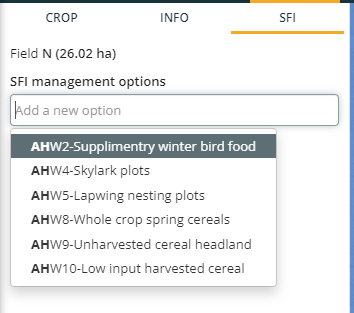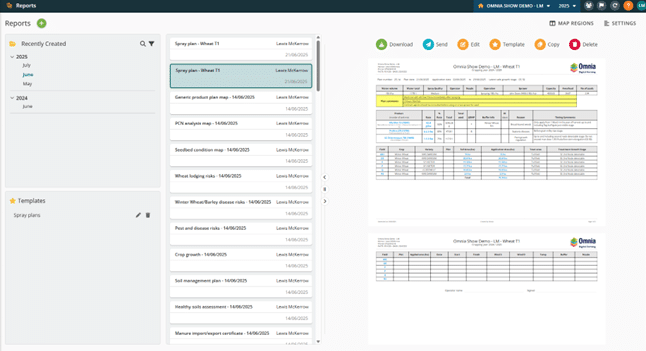2025
Stock module
- We’ve updated seed unit types so that when the conversion between units is fixed, it is prepopulated for you. For example, if a seed item is set up to use kg in the field but t in the store, we know that there are 1,000kg in 1t.
- When creating orders, the product picker now displays MAPP numbers for all chemical products
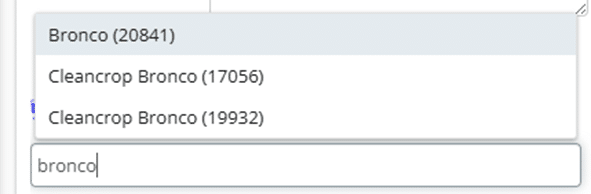
Nutrition module
- The product rate sliders is now available in manure plans, which was previously limited to fertiliser products.
- We’ve also updated how the product rate slider displays rates affected by user-set cut-offs, minimums, and maximums. The way the rate slider works hasn’t changed, but it’s now clearer to see how the cut-off and minimum interact:

Spray module
- It’s now possible to unlock started and completed plans so that you can make further edits. Fields with records cannot be edited, but you can now add more fields to a plan, or remove unstarted fields. Products cannot be altered so where you want to change rates or tank mixes, you will need to split unstarted fields into a new job. The audit record of a plan will show any changes made using this function.

Field diary
- We’ve added a new ‘Without stock’ filter to the records tab, so that you can quickly identify records which haven’t had stock allocated to them.
- There’s also a change to how harvest records are created in Omnia:
- You can now create a harvest record in the records page, and allocate tonnage to selected field(s).
- This will then update the shed and production module accordingly.
- Where map layers are imported, a ‘read-only’ field diary entry is created
- You can also record actual residue management through this process.
Reports
- New design for Excel reports screen
- Improvements to the standard Excel reports, which were previously available through the data module
- Stock value now matches the PDF report with the same name
- Cost of production export can be filtered by a number of attributes
- New ‘Crop margin’ PDF report.
September 2025
- In fields, map layers, and spray and nutrition plans we’ve introduced an ‘Active on’ filter so that users can view the croppings active on any particular date. This is controlled by the global filter, so only needs to be selected on or off in one place. This will be particularly useful on holdings where there are a lot of cover crops grown, or where double-cropping is heavily used.
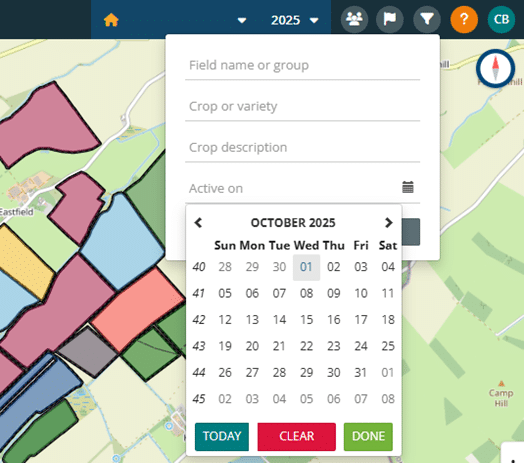
- The reports module has a matching feature, selected in the report module itself.
- It is now possible for users to open up more than one future year, to better facilitate future crop planning.
Spray Module
- When adding a product to a spray plan, any inventory stock levels will be shown against a product that is already in stock.
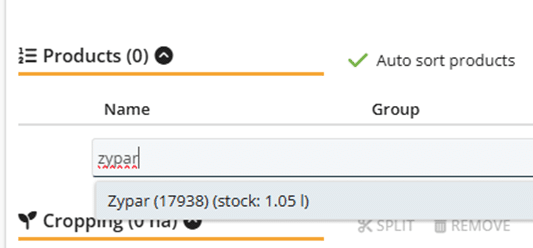
Nutrition Module
- When making a stock order, any inventory stock levels will be shown against a product that is already in stock.
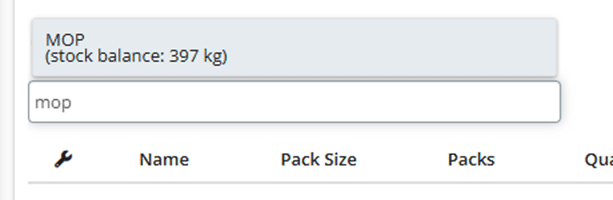
- We’ve made a small change to improve how lime balances are calculated over multiple years. These will be used from the 2026 season, so a small number of users who already have lime plans in 2026 will find that if they recalculate opening balances or field requirements, the total required in existing plans may change to reflect the new calculations. Users who have created a lime plan and recorded the application already do not need to be concerned if the requirements have subsequently changed, as any change will be carried forward into the next season.
- We’ve added the ability to group fields by ‘Crop and Purpose’ in both the requirements table, and when creating nutrition plans
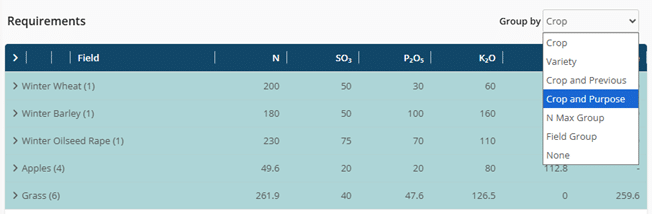
Reports module
- In the ongoing improvements to reports, any Excel reports generated will now be visible in the reports archive.
- The ‘Cost of Production’ Excel export has had filters added so that it can be generated for selected crops, or for a selected time frame. Users may wish to note that any additional costs entered via the production module are undated, and so will be included in any export which uses the date filters.
Business module
- Crops silos now have a ‘Hide empty silo’ option, as well as a crops filter so that users can select which silos are visible at any point.
Help Resources – Knowledge Hub
- We are pleased to announce the release of the Omnia Knowledge Hub, a brand-new support resource. This dedicated platform is available to all, providing a range of self-paced learning resources. With this additional training content, you can become more confident in the use of Omnia. You don’t need any additional logins to access the Knowledge Hub – you can simply click here to get started! You can also find this link in Omnia’s help menu.
Coming soon
- Additional functionality for the John Deere Operations Centre connection such as Work Plans.
- New Data module.
- Connection to Xero accountancy package.
- Yield Records.
- New Report options.
Stock Module
- Addresses can now be added to Stock Locations; this allows the Order report to have the delivery address as per the desired stock location.
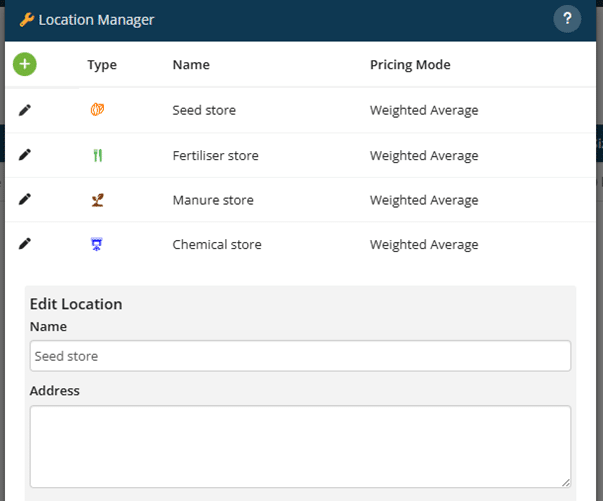
Business Module
- Shed – there is now an option to hide empty silos and to filter silos by crop.
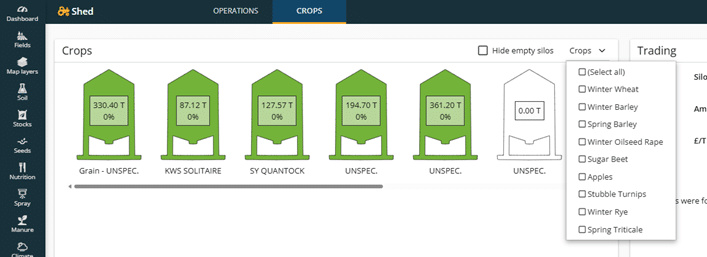
Fields Module
- Crops – for Cereal crops we have now added the option to have a ‘Forage’ purpose, this will provide nutrition requirements suited to this use.
- There is now an ‘Active On’ filter in all modules where there is a filter option. This allows you to set a date and the map will then only show active crops on that date. This can be useful where you have multi-cropping in a year such as cover crop followed by wheat, or multiple veg crops in one year.
- There is also an ‘Active on’ filter that has been added to the Dashboard pie chart card to give cropping totals for a specific date.
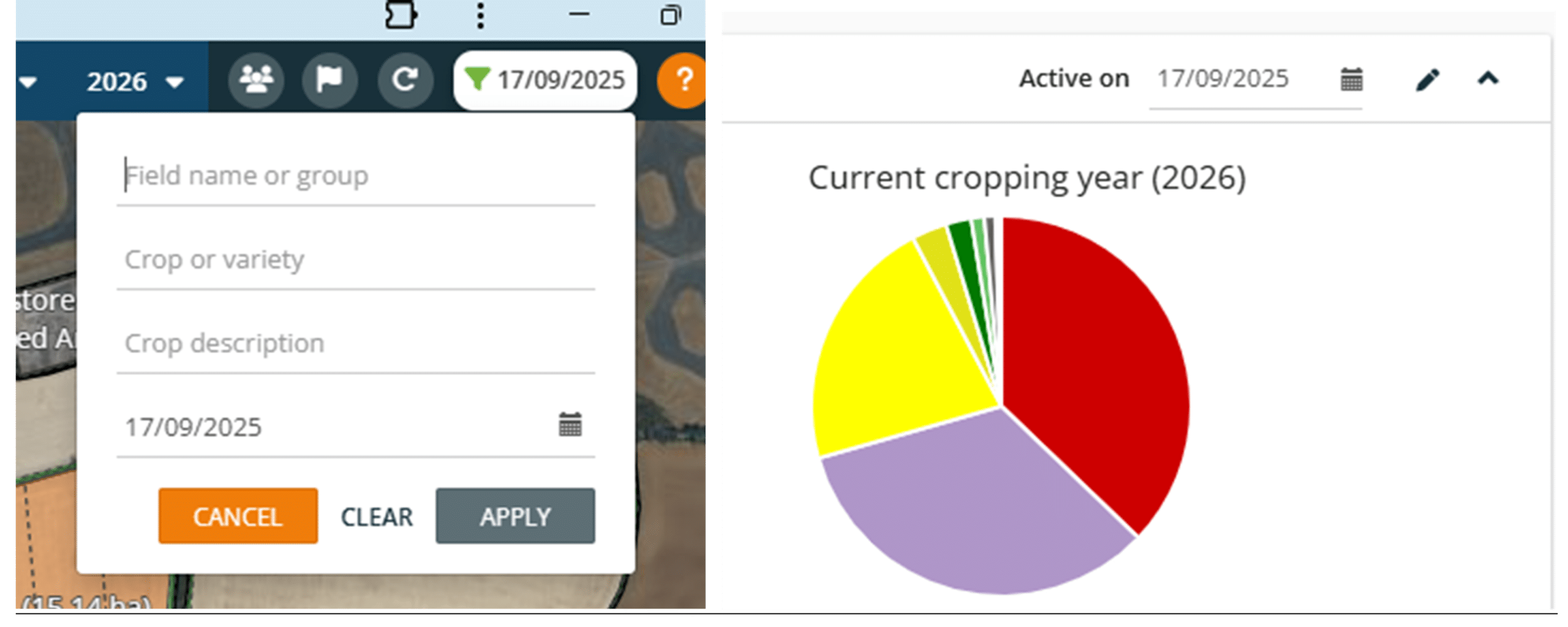
Reports Module
- There is now an ‘Active on’ date filter in the reports crop filter to allow you to filter the list better for reporting.
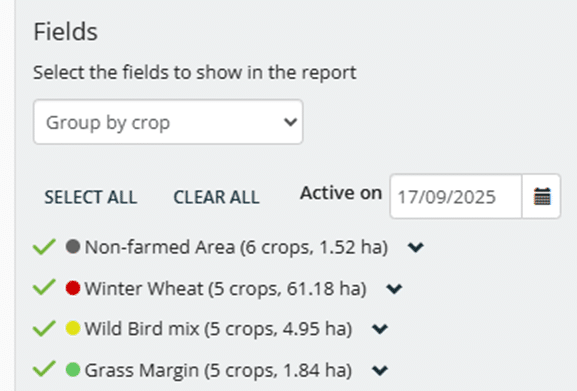
- Generated Excel reports now appear in the previous reports list, you now also have the same tools available as PDF reports, such as the ability to create a Template from an Excel report.
Data Module
- Claas Connect has now been added as an option, this can be accessed with the Connections area under you initials in the top right of Omnia. Please note that Claas Connect does not support transfer of boundaries to/from Omnia.
Scout App
- A large update to the synchronisation process has been made to improve how this works. A new ‘sync’ button has been added to the main map screen to allow you to see if the sync is successful. If an error occurs it is now easier to find this in the new sync log screen.
- Added a new option to Records where you can now view all inputs applied to a crop in one list.
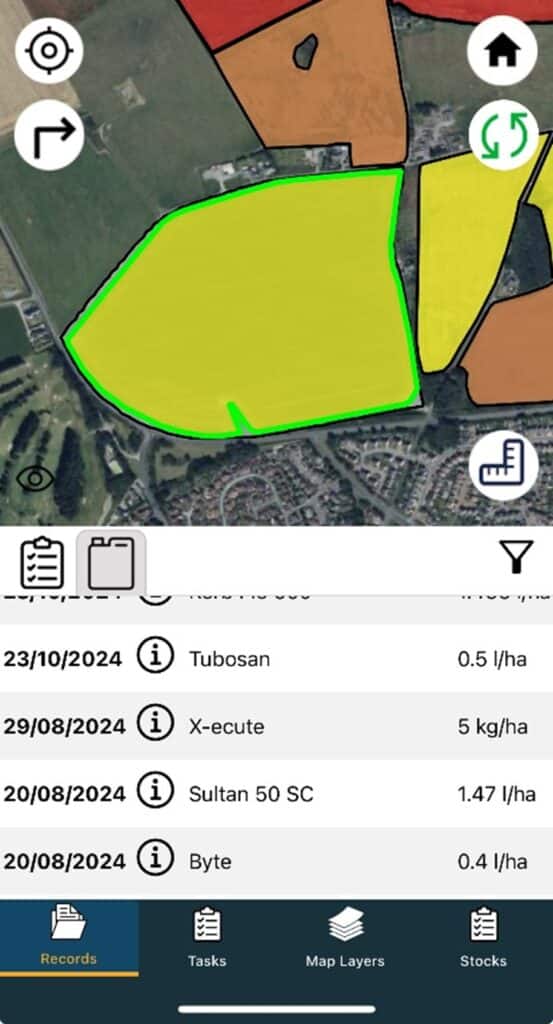
Custom Excel Exports
We have introduced a new option to customise the data to export in an Excel format. With this function you can also drag and drop the data types in the order you want them to appear in the spreadsheet.
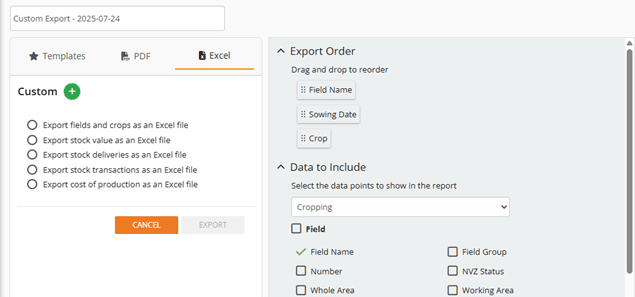
Stock Module
- When importing stock from a previous year it now moves the total balance from the previous year into the new year.
- Added ‘50k seeds’ unit to align with maize seed units.
Business Module > Production
- Have added a Net Margin column and have made the labelling on all columns clearer.
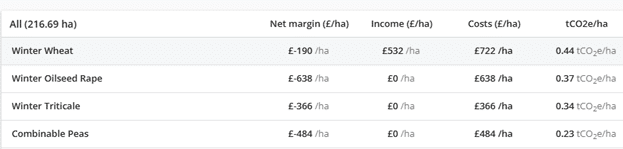
Nutrition Module
- Custom rulesets now carry over when opening new crop year. If you have already opened 2026 then there is a new option to copy rulesets from the previous year.
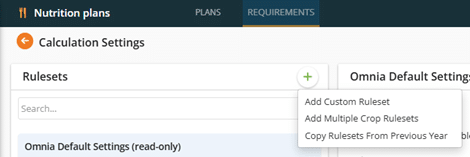
Data Export
Additional data added to the ‘Cost of Production’ excel export such as plan number and manually added operations not linked to records.
Report Module
We have now introduced a new report module which includes a brand-new user interface and a host of extra new functionality. Some key new features:
- Report preview.
- Ability to edit reports.
- Create Templates.
- Add your own custom report logo.
- Example reports to help with report selection.
- Excel exports now added to the report module (previously in Data > Export).
Dashboard
- Added filters to Stocks widget.
- Stocks widget now shows totals across different store locations.
- Added field group filter to Cropping widget.
Stocks
- New seed units – following feedback, various new units have been added for seed stocks. Stocks can be stored, priced, and applied in different units to allow flexibility.
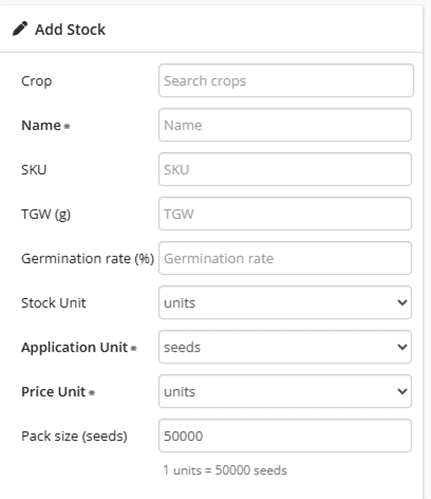
- Search function added to inventory table
Seed Module
- Changes to support new seed units – select ‘flat rate’ plan and the new units can be selected from a drop down.
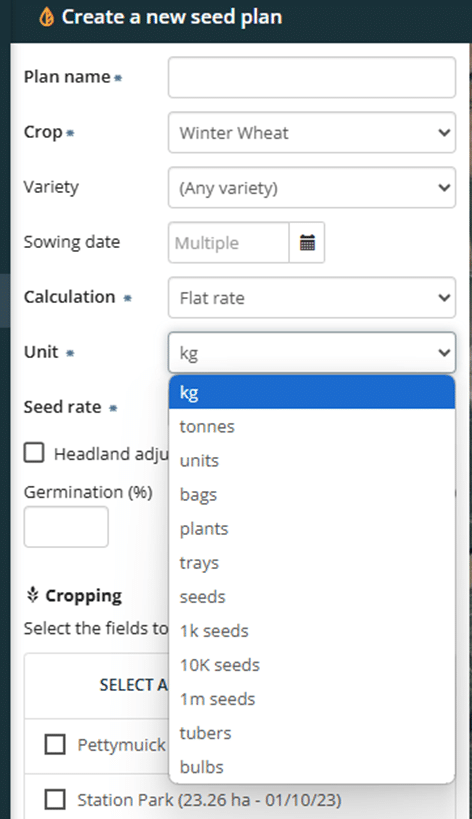
Reports
- New Applications audit report.
Scout app
- Navigation function added – press a field and get the option to navigate using the devices navigation apps (Apple maps/Google maps).
Reports
- Stock reports – invoice and PO numbers added to stock deliveries export.
- Plan number added to field application reports.
- Additional filters added to field application report options.
- Batch ID and Plot ID added to various applicable reports.
- Organic matter added as an option in soil analysis reports.
Stocks
- Stock inventory – warning if adding an item that already exists.
Nutrition module
- Nutrition plans – product totals added to fields.
- Requirements – where there is no soil analysis for a field, P&K figures will default to crop offtake only.
Spray module
- Halo Audit (Business Manager) now takes recorded dates and totals into account.
Field Diary
- Task date improvements.
- Task manager – new ‘show completed’ option.
- Plan numbers added to Tasks.
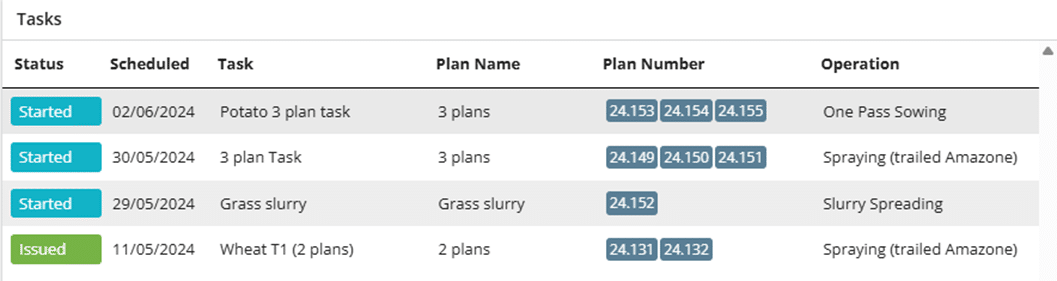
Nutrition > Plans
Biomass modes – Variable Nitrogen
It is now possible to create nutrition plans from biomass layers, the different options are detailed below. There is also a new help video that covers this topic HERE
Auto (Fixed) – With this mode, you select the average rate of either nutrient or product to be applied, and whether you want to feed the low or high biomass areas.
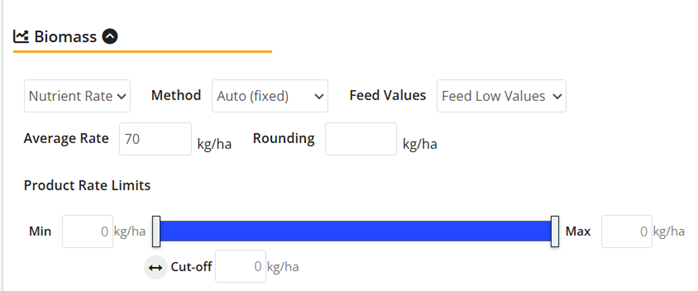
Auto (Dynamic) – For those that would like more control of the variation, this adds the option to set a custom Variance %age.
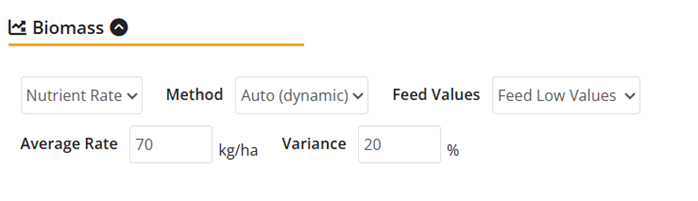
Manual – This allows for full customisation to target rates to biomass levels. The variability across all fields added to the plans is indicated with the grey box behind the scale. Drag the set points around and then set what rate should be applied between these. In the example below the aim is to feed the lower biomass until these get below 0.45 NDVI where the rate will be reduced, below 0.35 NDVI the rate is set to 0.
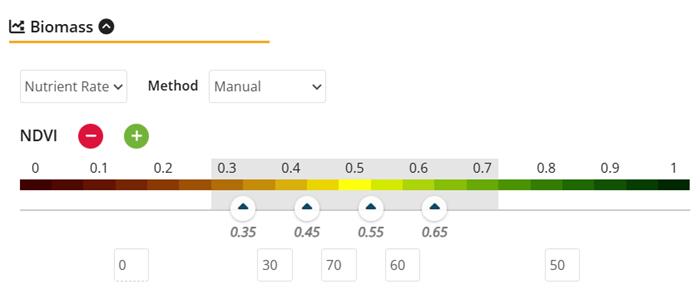
Users > Restricted Members
It is now possible for users to set themselves as ‘Restricted Members’. A restricted member can only see Plans and associated Records made by them. Any plans and records are also hidden to other users apart from ‘Owners’ who can see all users Plans and Records.
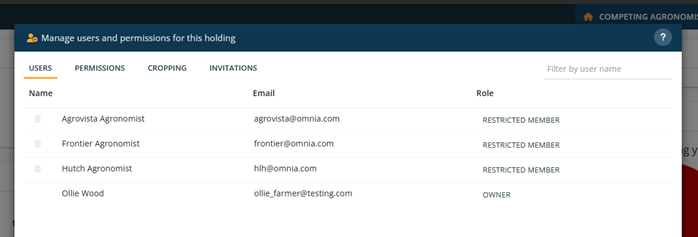
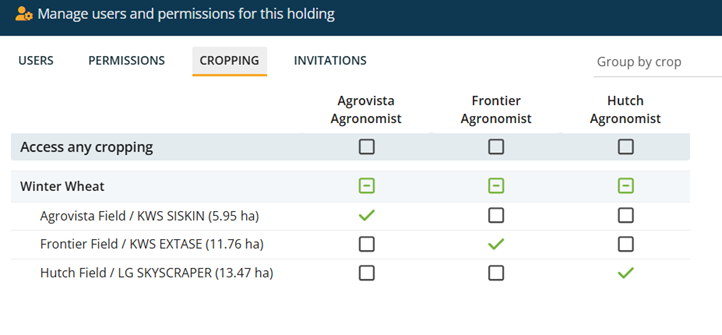
Stocks
- Packs in Inventory now have decimal places.
- Duplication warning when adding a product to Inventory that already exists.
- Quantity update transactions now have a clearer description
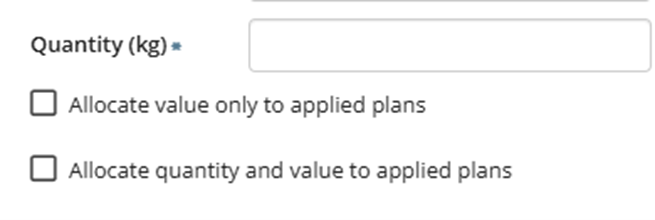
- ‘Export stock deliveries as an Excel file’ – this export now contains invoice and PO numbers.
Nutrition module (new v2 module)
- Plans made using closing balances (planned or actual) use the values saved when the plan was created. When plans are changed or completed, the closing balances may have changed since the closing balance plans were made. There is now a message to explain this and give the option to ‘refresh’ this plan to take account of the latest closing balances. For those that made these plans with a specific product total, there is the option to continue into the plan with the ‘Leave unchanged’ option.
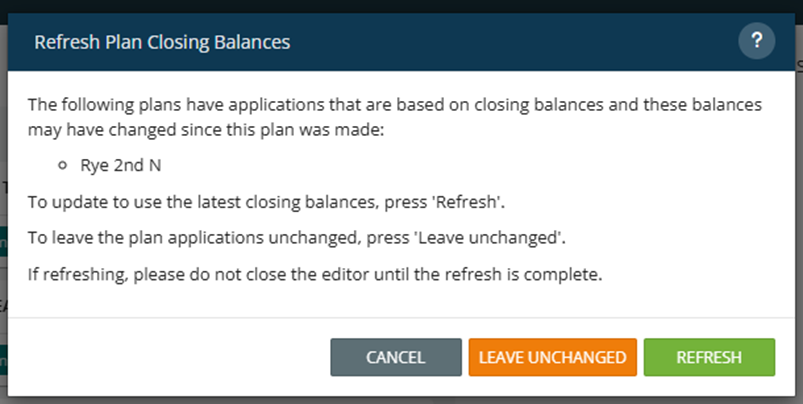
- Product field totals have been added to nutrition plans.
- When manual edits to individual fields are made in the nutrition plan, there is now an icon to identify these manual edits.

Data Imports > Boundaries
A new function has been added when importing field or crop boundaries to import other data contained within the file such as cropping info.
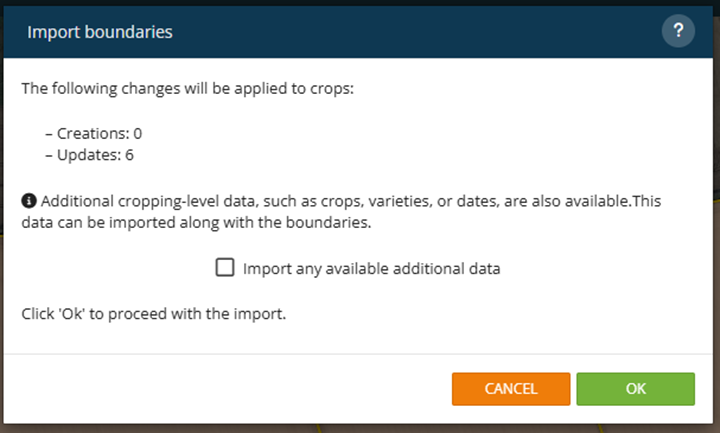
Business > Shed
For spraying power units and implements, it is now possible to add multiple nozzles along with the default water volume and sprayer capacity.
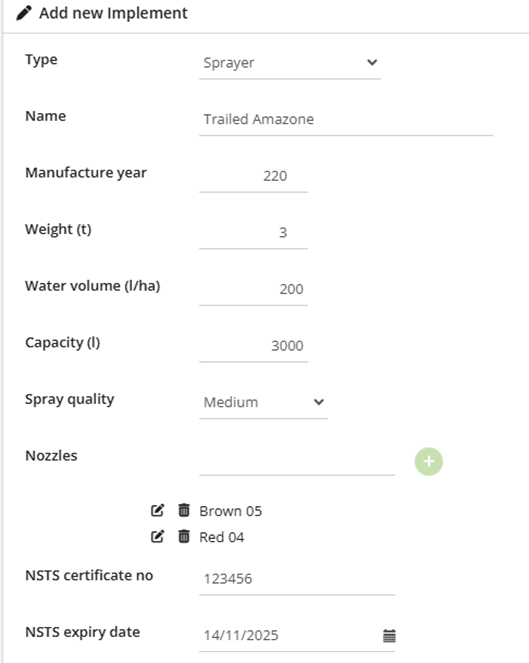
Spray Module
There have been several additions to spray plans based on user feedback.
- Select Operation in the spray plan. When a spraying operation is set up in the Shed as per the above function, this will be available to select when making the spray plan. This operation will then be populated in the associated Task, and for those creating PDF reports, this will now show on the report.
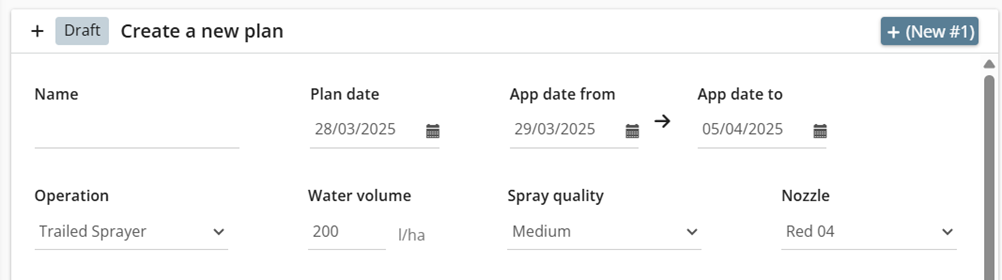
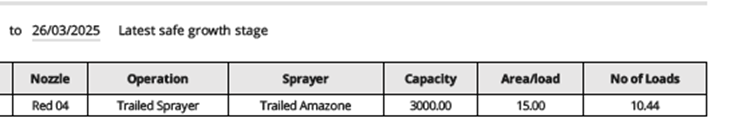
2. For spray reports there is now an option to add a ‘load list’ to the report to help operators with load planning. As a reminder this feature also is available in the Omnia Scout app.
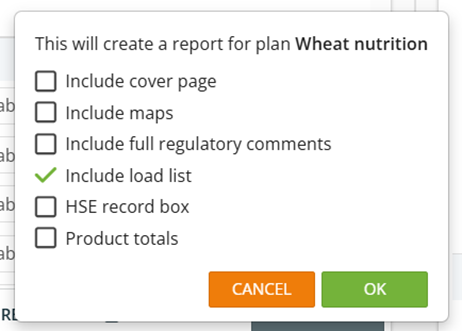
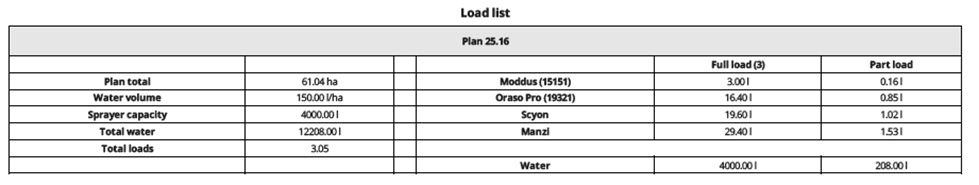
3. Choosing the growth stage for a crop group now automatically populates without the need to press the green tick.
4. When grouped by ‘Application order’, the selected order from both the crop list and crop map will be retained in the plan and on the PDF report.
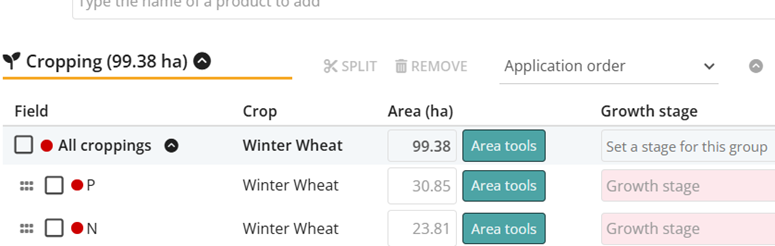
5. Crop buffer comments have now been added to the ‘full regulatory comments’ option when producing a spray plan report.
Field Diary > Task Manager
- A change has been made so that the fields in a plan can only ever exist in a Task or across multiple Tasks once. Once Tasks containing all fields from a plan have been completed (the plan status is therefore completed), this plan is no longer available to be added to more Tasks.
- Where you are adding multiple plans to Tasks, there is now an option to ‘only include this plans cropping’. In the example below a seed plan with 6 fields has been added to a Task, along with a fertiliser plan that contains 12 fields. 6 of the fields in the fertiliser plan are common with the wheat seed plan, so pressing this button beside the seed plan will remove the other ‘non-matching’ fields from the fertiliser plan to ensure the Task only contains fields that match between the two plans.
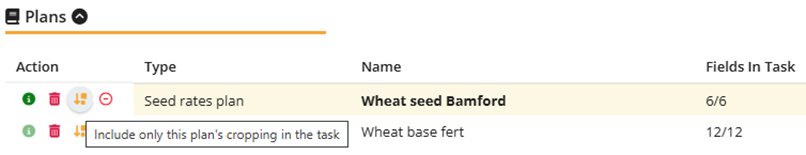
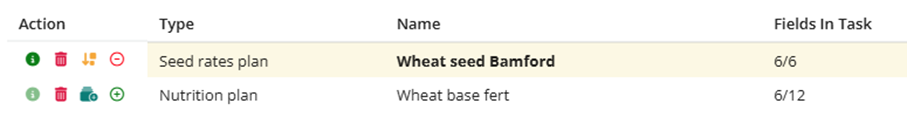
Reports
- The Field Application Reports now have additional filters to allow you to choose date ranges, application type, and specific plans.
Omnia Scout App
- Added a new setting to choose whether fields in Tasks are selected or un-selected (Settings > Task Fields). This has been added based on user feedback where users prefer to have all fields un-selected when opening a Task to reduce the risk of completing fields not completed.
- Improved the handling of ‘partially done’ fields in a Task – the Task will now show the remaining area.
- Added product totals to the Task info.
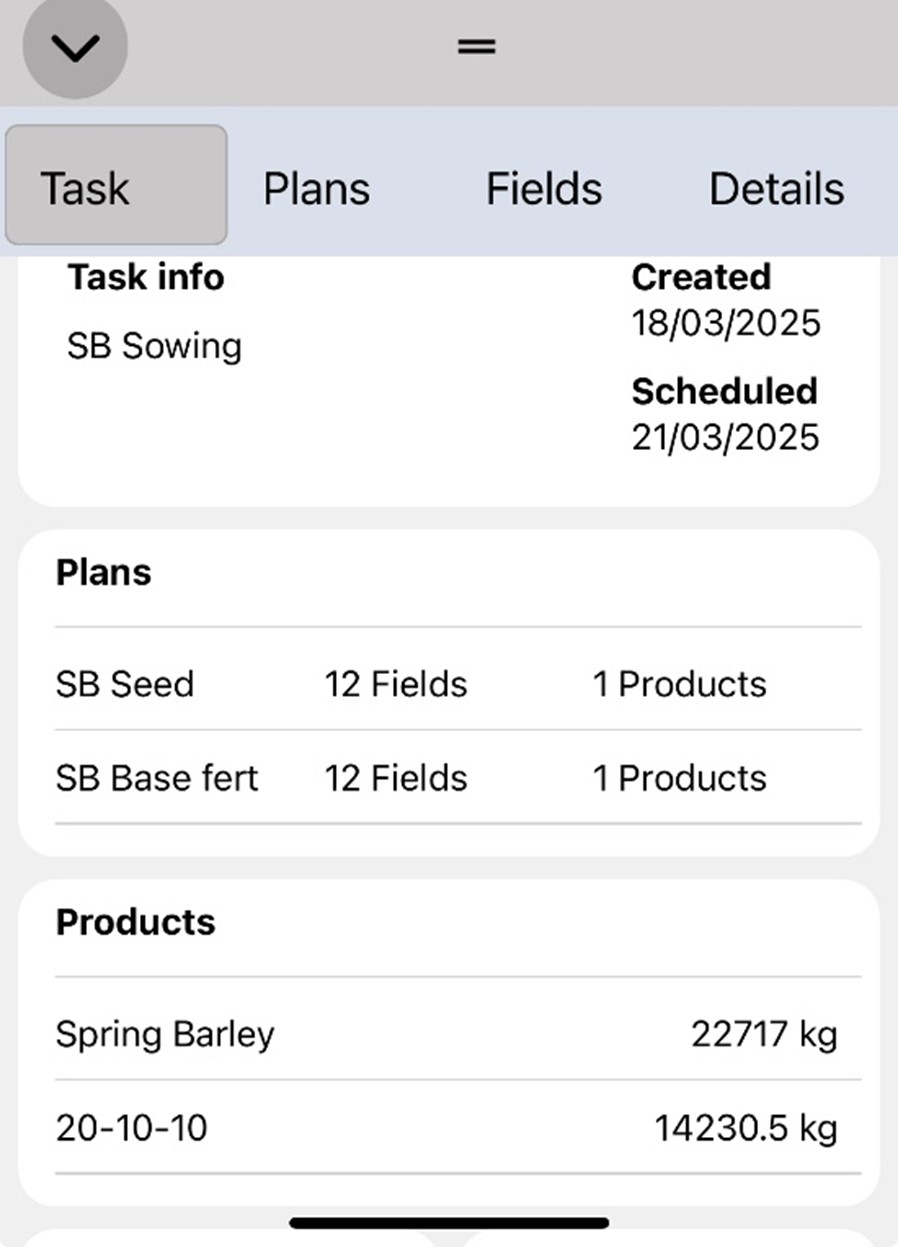
- The Start/Stop in a Task now change colour when selected.
- Improved the crop labels on the map.
- Improved Records from Tasks where photos are added.
- Improved the location of the ‘Close’ button in the Stocks module.
Business > Production
There is now an option to add other income against a crop such as Straw Sales, Rent, Grazing income, etc.
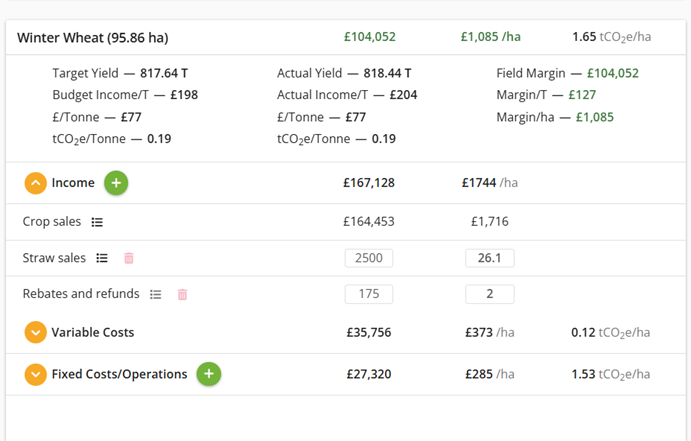
Stocks > Pricing
In the Pricing tab there are new Grouping options and a search box to allow you to get the information quicker and display it in different ways.
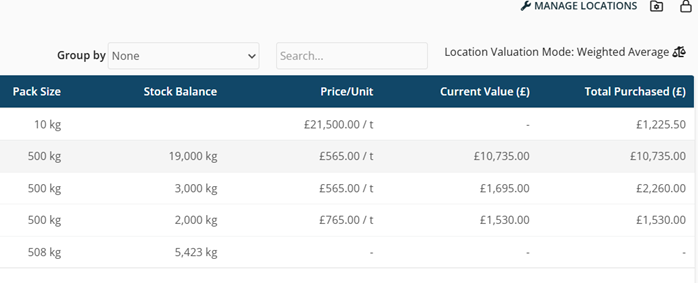
Manure Imports/Exports
This function has now moved from its previous location in the Manure module, to now being part of Stock transactions.
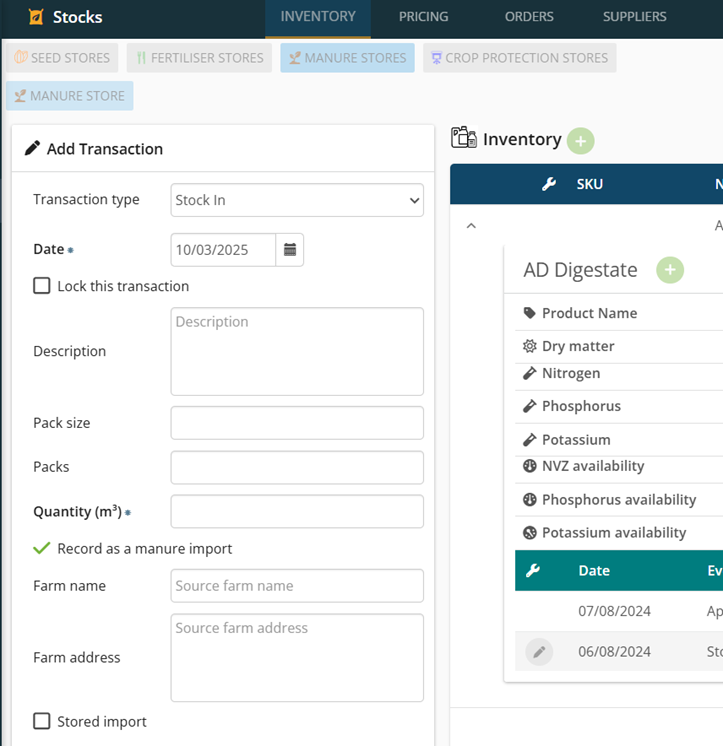
Map Layers > Imagery
There is now a new Enhanced Vegetation Index (EVI), this replaces the previous Chlorophyll Index (CHI). Enhanced Vegetation Index (EVI) is similar to Normalized Difference Vegetation Index (NDVI) and can be used to quantify vegetation greenness. However, EVI corrects for some atmospheric conditions and canopy background noise and is more sensitive in areas with dense vegetation.
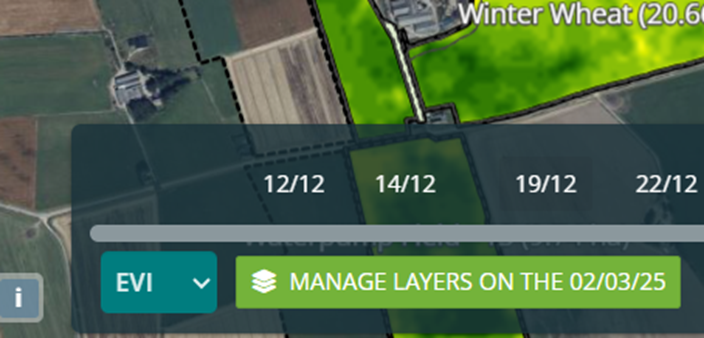
Nutrition module v2
The new version of the nutrition module has now been released for users to optionally migrate to. For the 2025 season and earlier, it is currently a manual choice to upgrade to the new module, for 2026 crop year forward, the new version will be used. For those planning to make variable rate nitrogen plans using biomass maps, this is currently not yet available in the new version, this is estimated to be in place by mid-March. For such use cases, please carry on with the existing v1 of the module.

For those moving to the new module, there is a completely new user interface and new calculation area.
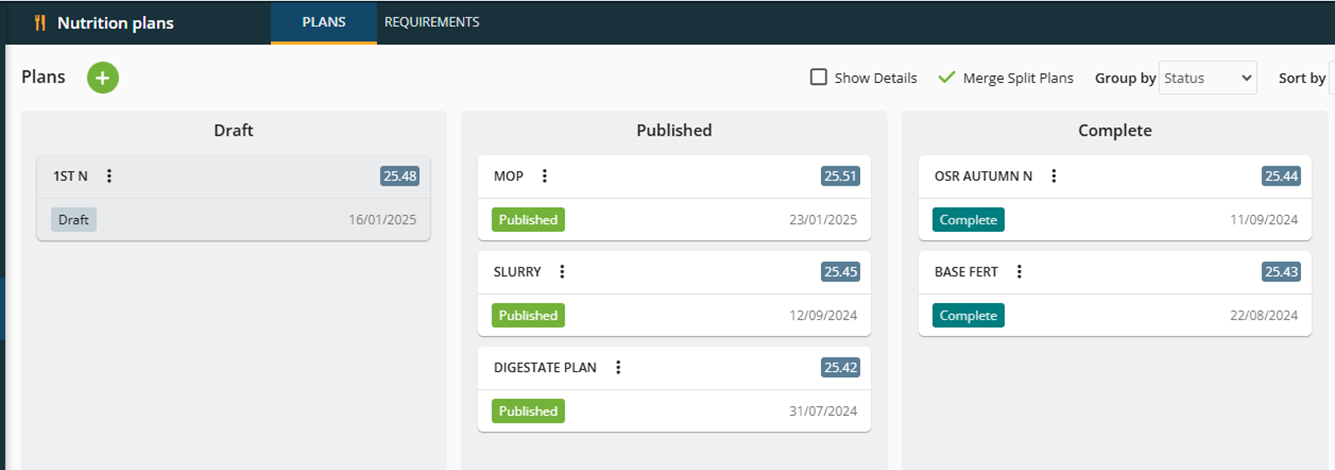
A video run through of the new module can be found below:
2024
Field Diary
Locked stock periods are now taken account of when adding or editing Records.
Reports
Spray plan report now supports Plot IDs to give extra info for those who use this feature.
Scout App (iOS/Android)
Push notifications added. When an operator is added to a Task and issued, the associated app user will get a notification to alert them to the new Task.
Stock module added. There is now a Stock button in the app which allows you to view and edit stock quantities. For chemical stocks, new items may be added to the stock list. Orders can also be marked as delivered in the app, this will update Omnia accordingly.
Fields
Various changes have been made to the Fields module to improve the usability including a new information pane in the bottom right corner of the map, new sorting options to group by crop and field group and new map options to customise what is shown on the map. When editing multiple crops, it is now easier to choose which data is being updated with a new options box that appears just before the changes are saved.
New functionality has been added into the Crop Info box to allow more information to the added about the crop, especially for speciality crop growers.
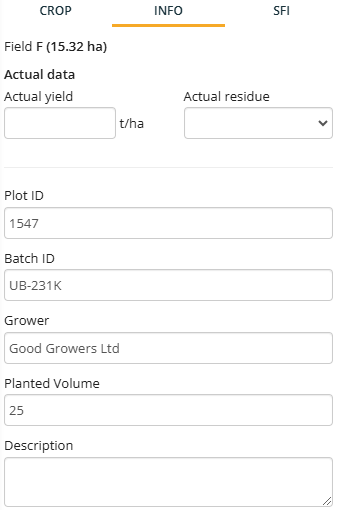
New options have been added to further customise crop colours to include Purpose and free-type Descriptions.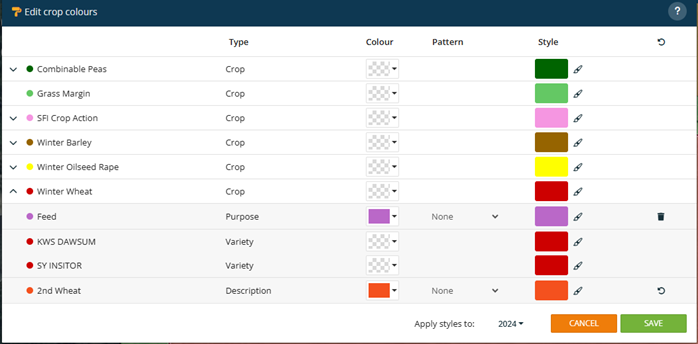
Top tip – if you press and hold the Shift key and then click on different fields on the map, the crop information box will provide a total of what is selected.
Stock
There is new functionality in the stock transaction ‘Quantity update’ to allow you to allocate wasted amounts of inventory to existing plans or to just allocate the value of the wasted amount to crops, for cases where there has already been a maximum dose applied. Enter the Quantity of the product that is in stock, the difference will then be displayed and this can be added to individual plans as required.
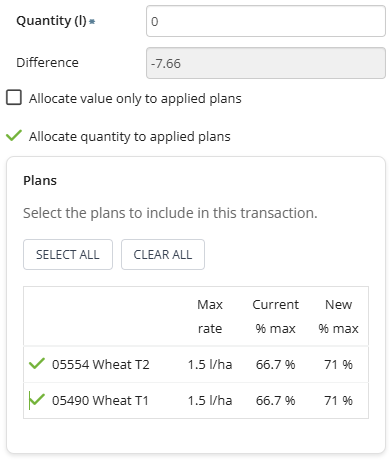
A new tool has been added to lock time periods in both the Stock and Field Diary modules. Accessed via the padlock button in the top right corner of the Inventory tab, locked time periods can be added as required and once set, editing existing and creating new entries will be prevented for Member users and Owner users will be warned they are making changes within a locked period. Transactions can also be manually locked and stock transactions from confirmed Records will also show as being locked.
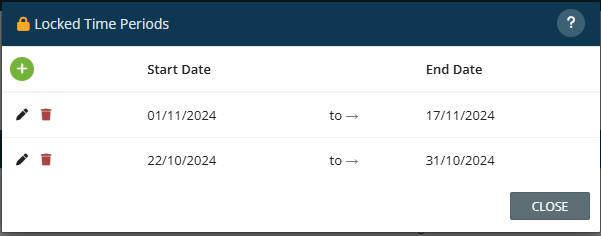
Field Diary
Improvements have been made to allow better viewing of records for sequential crops. Omnia always shows the latest crop in a crop years sequence, this update allows records for earlier crops in the sequence to be viewed such as cover crops before cash crops.
Business > Production
The frequency of operations under ‘Fixed Costs/Operations’ has been improved to show where the total frequency has come from, records or manually added operations.
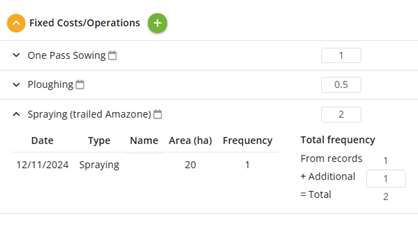
Spray
A new tool has been added to allow customisation of the split window when making a spray plan, this improves usability especially on lower screen resolutions and smaller screens. The screen can be dragged from left to right or be made full screen left or right. This tool will be rolled out in more similar places across the platform in future releases.
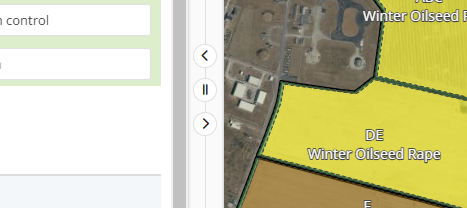
Stocks
Orders – It is now possible to edit the date of a delivery, this can be done by editing the transaction in the Order tab or by editing the transaction in Inventory.
Field Diary
Tasks/Records – It is now possible to edit the total product used in the Task and it will pro-rata apply this to all fields in the task. If the rate of any crop protection product exceeds 100% dose it will not be possible to save the Task for compliance purposes.
Fields
It is now possible to create a new crop that uses a previous crops boundary. In the options beside each crop, there is now a ‘new cropping’ option which will copy the boundary and default the new crop into the following crop season.
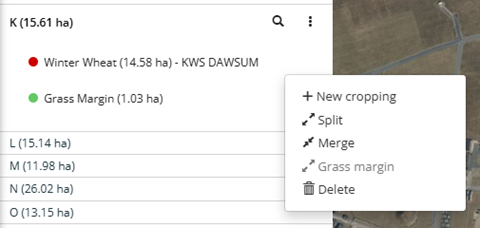
Business > Production
There is now an option to filter by Field/Cropping, this is useful where you have multiple crop splits of the same crop type in a field.
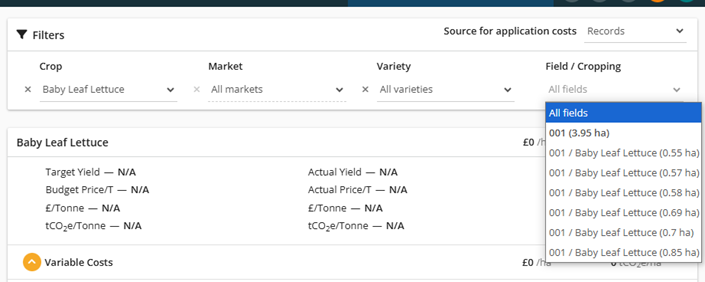
Reports
Earliest Harvest Date report now available.
Cost analysis report – a total costs table has been added to the bottom of the report.
Seed module
There is now a flat rate option that makes it easy to create seed plans for any type of crop.
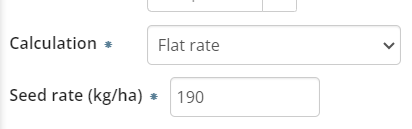
Field module
The Field number box has now been made larger to allow long field numbers to be visible. Typically, this box is used to log the official government field identifier.
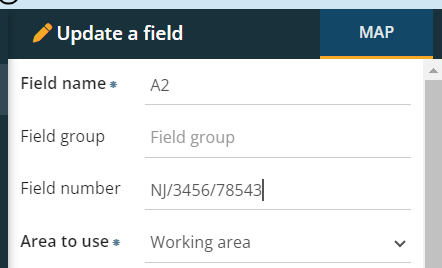
We have made a number of significant changes to the behaviour of seed plans and the interaction with other parts of the application.
Crops can now be in multiple seed plans and plans don’t need to be for a specific variety. This allows much greater flexibility for both planning but also during the drilling season as variety decisions change. This change has also meant that the restrictions around editing varieties and other crop attributes that are part of a seed plans has also been removed.
Stocks of seed are now not automatically created, in line with the broader changes we have made around Stocks, as we move from a virtual stock system to a physical one. Plan requirements can be easily viewed in the Orders part of the Stock module to create orders and to ultimately add the inventory.
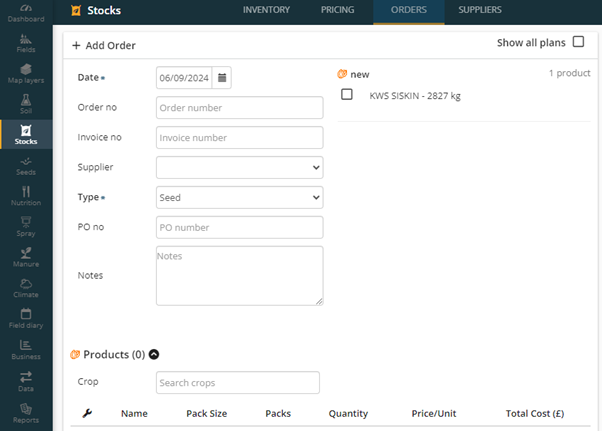
Field Diary
We have made a number of changes in both Tasks and Records to the user interfaces to improve the functionality and the appearance. More input boxes have been added to allow for different information to be captured, selection of specific plans where there is more than one within a task, making abandoning tasks easier and improved filtering.
We have also new functionality to allow for records to be confirmed, as well as giving greater flexibility to edit records.
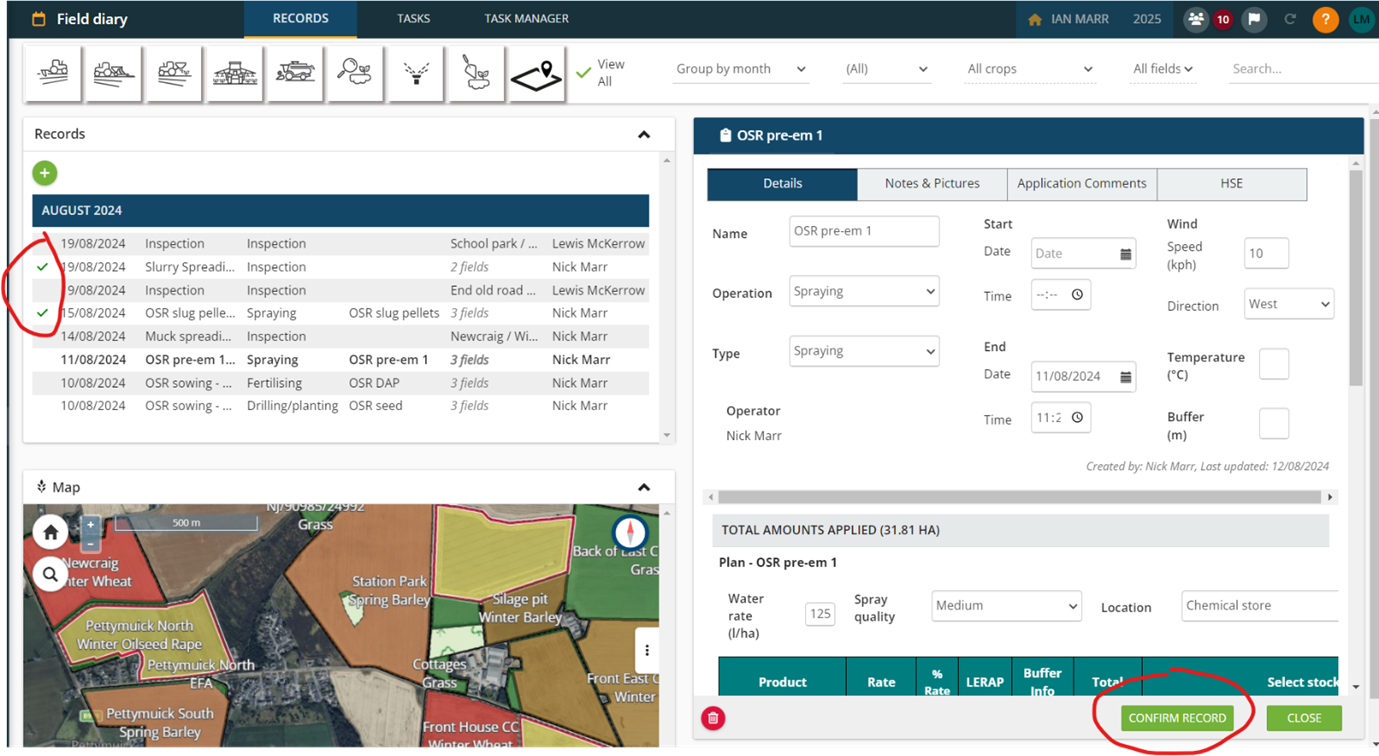
Reports
We have added various new PDF report options for Stock management, product applications, field activities, and cost analysis.
Map layers
A new function has been added to the Fields view in Map Layers to compare two layers side by side.

Data imports
A new option has been added the “Map Layers > Generic drawing layer” import called RPA Hedges to import the hedge control file that can be downloaded from the RPA website. This will create a new holding layer in the Map Layers module and will show the hedge positions (dashed line for one-sided hedge, solid line for a double-sided hedge) and the length of the hedge.
Stocks module
Custom spray products that have been added via the Spray module as part of the plan can now added to product order and added into inventory. Inventory can be copied from a previous year at any point in time, not just at the beginning of the year. The function for this can be found in the top right corner of the Inventory screen.
Scout App
It is now easier to download cropping years from the main map screen, you can also easily identify which years are already downloaded to the device.
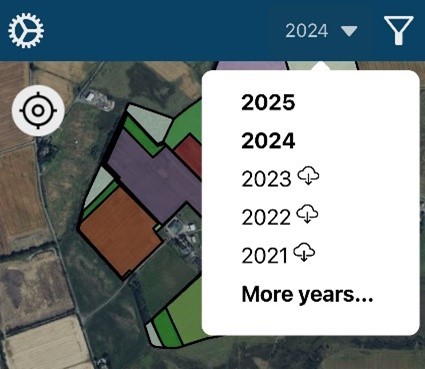
The load calculator now includes a calculation for how much water is required for the selected fields and how much is required in a part load.
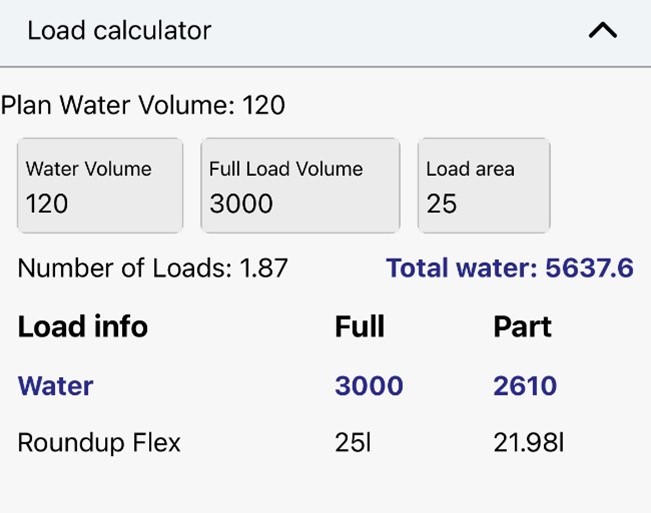
There are also now additional boxes to allow the recording of temperature and buffer applied.
Stock Module
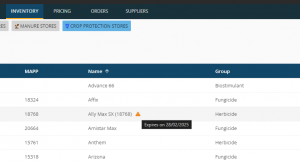
Data Download
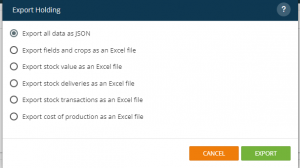
New SFI Crop
A new crop has been added to allow users to set up SFI crop actions. The crop is called SFI Crop Action and the varieties are the option numbers and a short descriptive text. Please note that this is only for SFI actions that are for “land use”. Actions that are management options are logged in a different way.
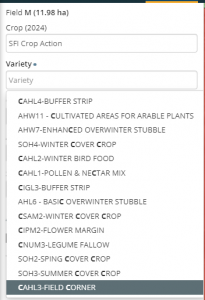
A new tab has been added to the top of the Crop editing pane to allow for SFI management options to be recorded. Multiple options can be added and to any crop and these can also be viewed on the map by using the Map Options button the bottom left of the map screens.
There is also a new PDF report called SFI Summary to support this new functionality.